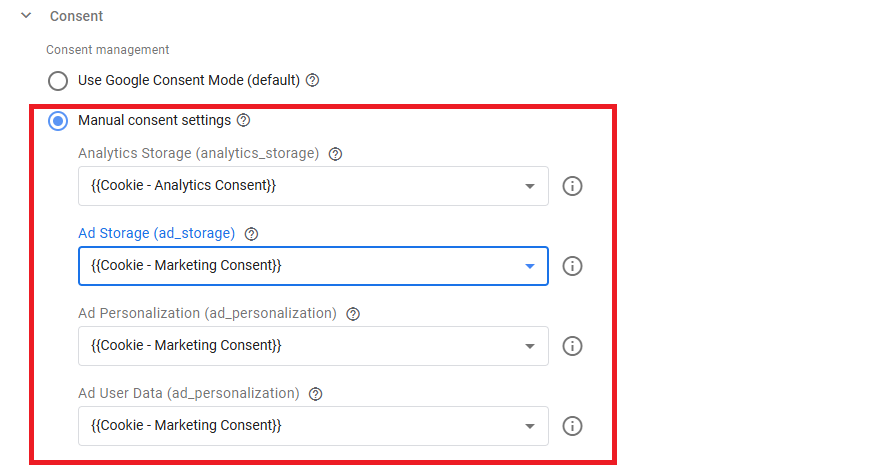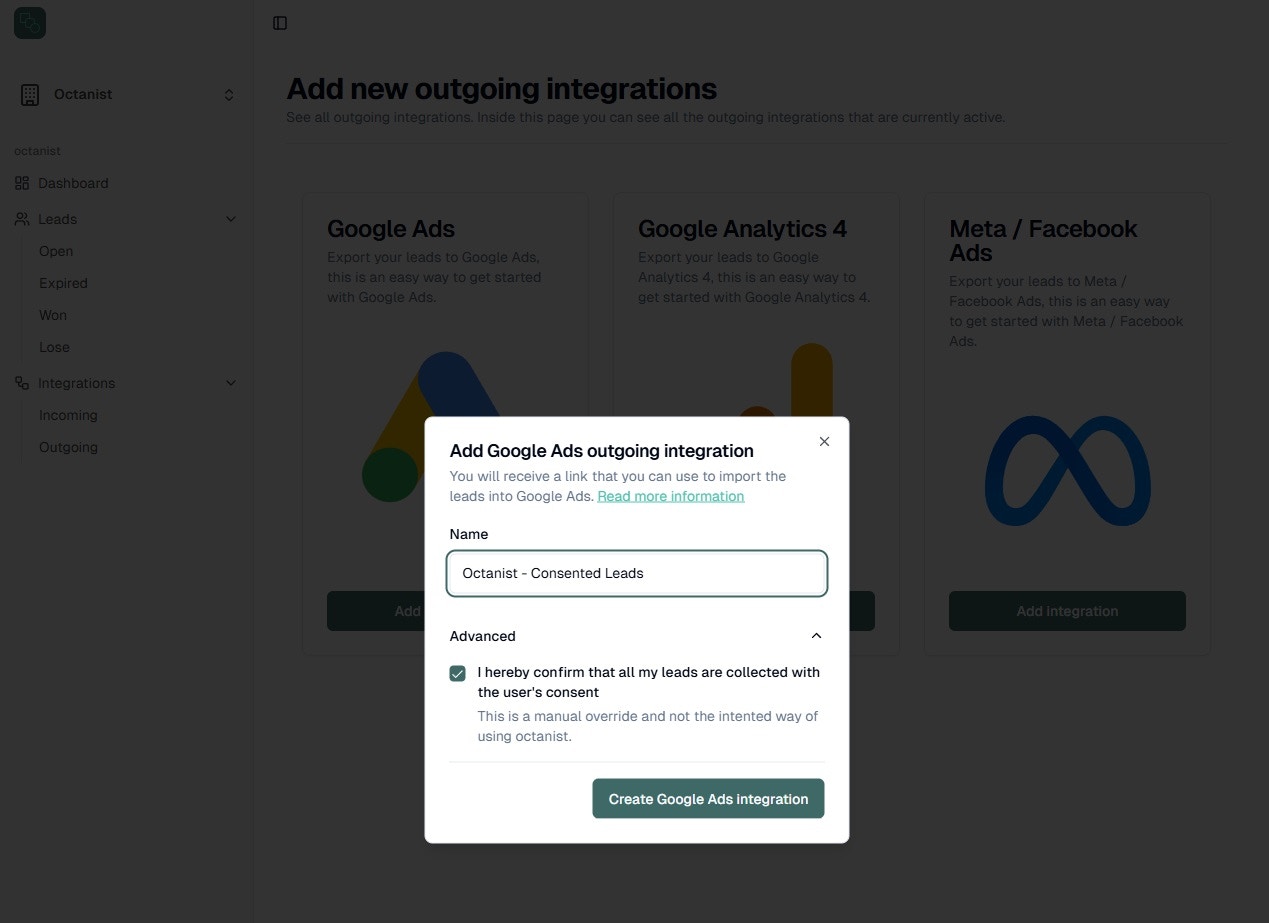Table of Contents
- Overview
- Google Tag Manager Integration
- Adjusting Consent Settings in Octanist
1. Overview
At Octanist, we prioritize your privacy and the privacy of your leads. To align with this commitment, we ensure that we cannot view the leads generated on your website and that our integrations comply with Google’s Consent Mode requirements for Google Ads and Google Analytics 4.
What is Google Consent Mode?
Starting in March 2024, EU regulations mandate the use of Google Consent Mode for advertisers. This requires platforms like Google to receive consent signals to verify that the data they process has been legitimately collected.
For offline conversion imports, user consent is necessary for their data to be attributed to campaigns and uploaded. If a user denies marketing cookies and consent, the Click ID can still be uploaded but will be modeled instead of attributed as a conversion.
Octanist implements methods to ensure that your offline imports and converted leads comply with Google Consent Mode.
Note: If no consent settings are provided (via Google Consent Mode or
manual settings), leads are automatically marked as “Denied” and cannot be
attributed to Google Ads campaigns or ads.
2. Google Tag Manager Integration
Default Option: Google Consent Mode
In our Google Tag Manager template, there is a dedicated tab for Consent. This tab includes two options:
- Google Consent Mode (default)
If you have implemented Google Consent Mode using a certified CMP (e.g., Cookiebot or CookieYes) or a Consent Mode Tag Template (e.g., Simo Ahava’s Consent Mode Template), the Octanist Tag Template will respect user consent and automatically set “Granted” or “Denied” accordingly.
- Manual Consent Settings
If you do not use Google Consent Mode, you can set custom consent variables. These variables should return “true” or “false” based on whether the user has provided consent.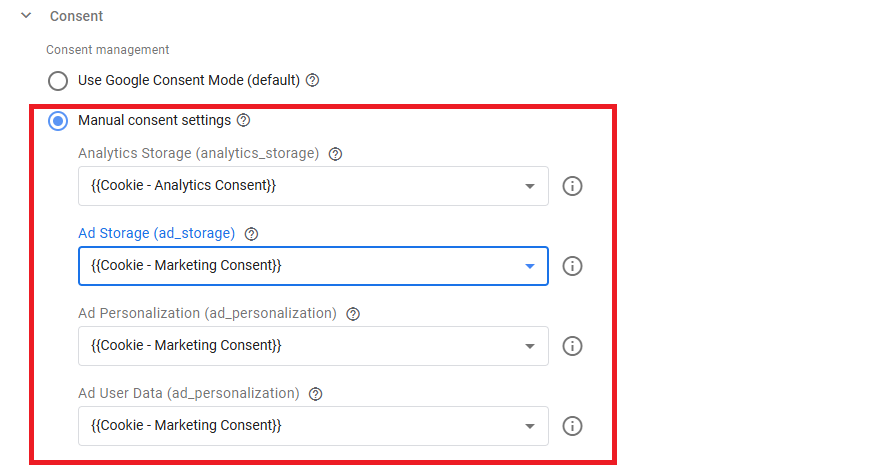
3. Adjusting Consent Settings in Octanist
Octanist allows you to adjust consent settings for previously collected leads if necessary. For instance, this can be useful if:
- Consent Mode was not implemented at the time of collection, but you ensured consent was collected manually.
- A cookie banner malfunctioned, preventing appropriate consent signals from being set.
Steps to Adjust Consent Settings
- Create a new Google Ads Integration or Google Analytics Integration.
- During setup, open the Advanced Tab.
- Enable the option to set all converted leads sent to Google Ads and Google Analytics to “Consent Granted.”
Recommendation: Verify that all leads being sent were legitimately
collected with user consent. Use this feature sparingly and prioritize using
Google Consent Mode or manual consent settings.
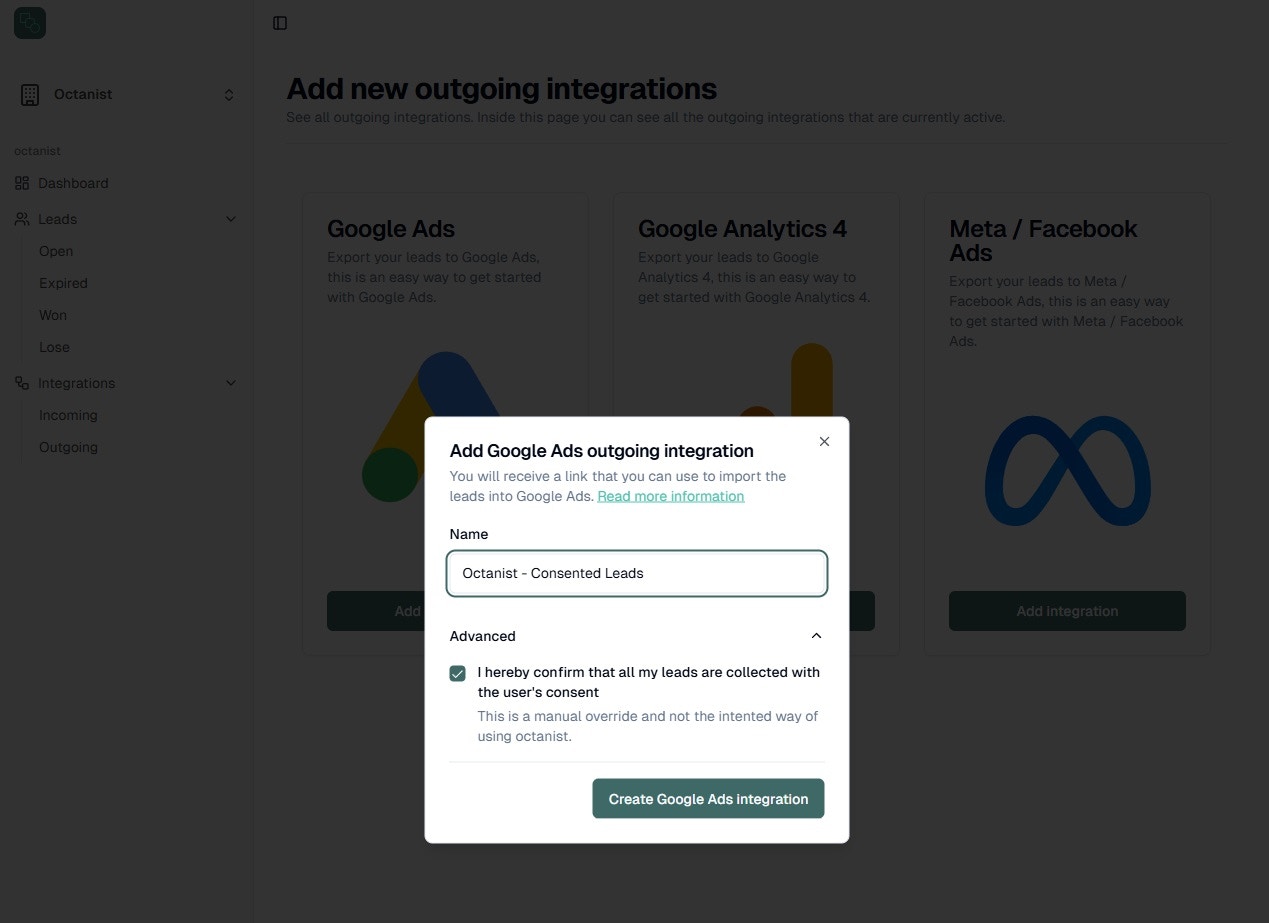 By following these guidelines, you ensure compliance with privacy regulations and maintain the integrity of your advertising data.
By following these guidelines, you ensure compliance with privacy regulations and maintain the integrity of your advertising data.